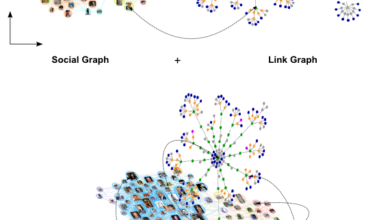How to Do a Technical SEO Audit (Step-By-Step Guide)-SEO
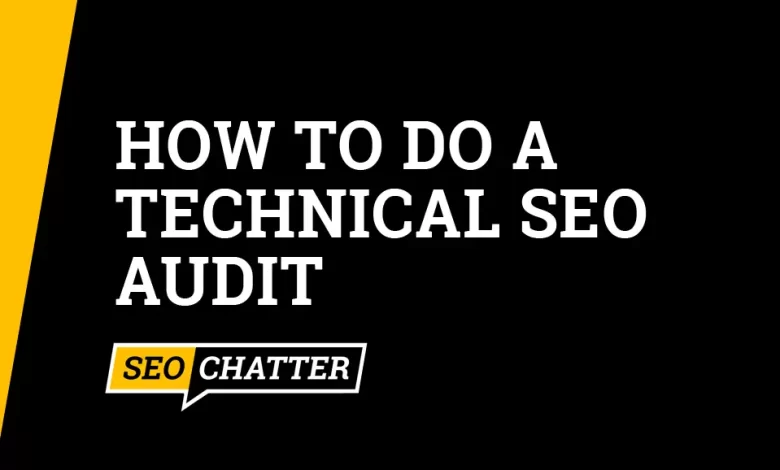
This search engine optimization (SEO) guide explains how to do a technical SEO audit.
Below, you’ll learn how to perform a technical SEO audit that covers all the essential factors you need to look at to ensure your website ranks well in search engines and delivers optimum user experiences.
There’s also a section with additional resources explaining more about technical SEO auditing, the best tools for the job, and a link to a helpful checklist you can download and use to guide you through this process.
How to Do a Technical SEO Audit
1. Do a Complete Site Crawl
The first step towards performing an SEO audit is to run a site crawl using SEO tools such as the Ahrefs Site Audit. Doing so will generate a comprehensive list of errors affecting your site’s performance and indexing.

Although this list also contains on-page SEO factors, it can be indispensable for identifying the proverbial “low-hanging fruit“; those easy-to-tackle tasks can result in some quick wins for your technical optimization efforts.
2. Test The Responsiveness of Your Site
One of the biggest reasons your site may not perform well in organic search or generate enough conversions is that it isn’t fully responsive, meaning it doesn’t deliver the same quality user experience across all devices, browsers, and screen sizes.
Since more than half of all web traffic comes from mobile devices, this should be a top priority for your technical SEO audit.
There are two key things to test here:
A. Responsiveness on Devices
The best way to test how your website looks and functions on different devices is to test them out on those devices physically. Load up your pages on your smartphone and browse through your site.
Here, you’re looking to see that all the following criteria are met:
- Navigation is clear and easy to use.
- Content is displayed correctly.
- Interactive elements such as forms and checkouts function properly.
Remember to test landscape and portrait screen orientations before doing the same with a tablet device like an iPad.
Of course, not all of us have access to a stack full of smart devices we can use for this. Fortunately, there is an alternative, which is to emulate different device screens via your web browser.
The way to do this is the same on Google Chrome and Mozilla Firefox.
For the sake of simplicity, the following steps are illustrated using an example from Google Chrome.
First, right-click on your page and select Inspect Element.

Then, click the Toggle Device icon, a small picture of a smartphone and laptop next to the Elements tab.
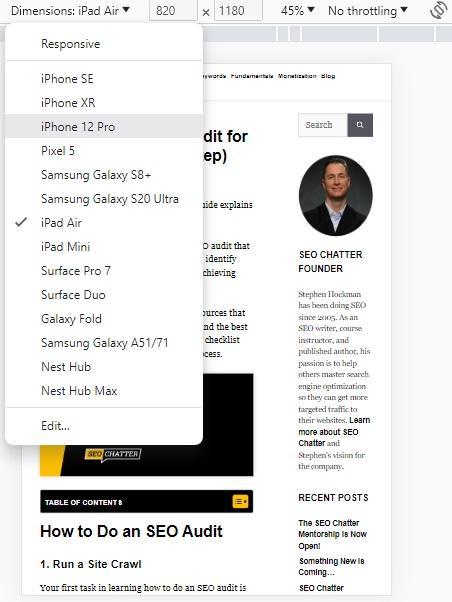
From there, you can use the drop-down menu to select a device, then view and interact with your site as if running on that device.
B. Responsiveness on Browsers
More than 60% of people use Google Chrome to access the web. Suppose you use a different browser to view and update your website. In that case, your next task is to open up Chrome and test that you get the same experience as on your preferred browser.
If you’re already a Chrome user, that doesn’t mean you should ignore visitors who may be coming to you on Firefox, Microsoft Edge, or Safari, which together make up over 30% of the web browser market.
Again, you’re looking for any navigation, content, or functionality issues preventing your users from enjoying the best possible experience on your site.
3. Test for Performance Optimization
The next step to perform a technical SEO audit is to ensure that your website is optimized to load as quickly as possible, as pages that take too long to load will frustrate your users, causing them to leave your site and negatively impacting your bounce rate.
To do this, open the Google Pagespeed Insights tool, enter your URL, and click Analyze.

This tool will provide a detailed insight into your site’s performance and any issues that must be addressed.

PageSpeed Insights also helps you to diagnose the root cause of your performance-related issues and identify areas for improvement, such as:
- Minifying CSS, HTML, and Javascript files
- Utilizing page caching
- Optimizing image and media files
4. Check Your Sitemaps and Robots.Txt Files
Sitemap.xml and Robots.txt are two files that are vitally important for helping search engines crawl and index your website appropriately.
Your first task is to ensure both files are installed on your website. Both are usually located within the root directory of your server, for example:
- https://www.yourwebsite.com/sitemap.xml
- https://www.yourwebsite.com/robots.txt
If they’re not there, use the following two guides to help you locate them:
For sitemaps, check the following:
- The sitemap has been successfully submitted to Google Search Console (Navigate to Sitemaps > Submitted Sitemaps).
- The sitemap accurately reflects your current site structure.
- There are no broken URls or redirects.

For Robots.txt, check:
- Your Robots.txt is correctly configured so search engine crawlers can access the pages and directories you want to index.
- The file doesn’t include any disallow rules which would prevent essential pages from being crawled.
- Google’s Robots.txt Tester tool doesn’t display any errors or warning messages.
To complete this last check, log into Google Search Console, then access the Robots Testing Tool and select your website property.
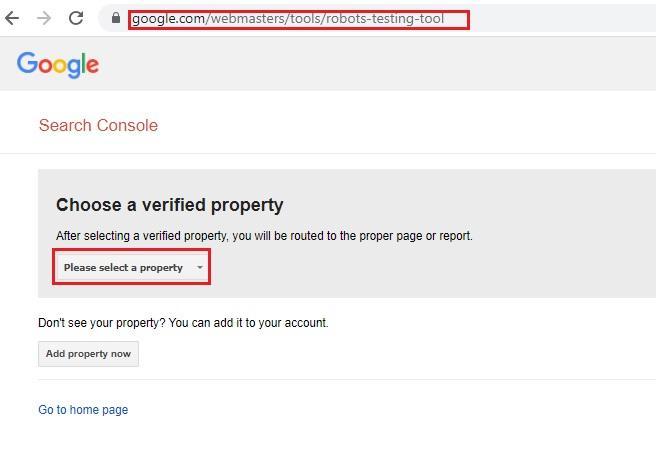
It opens up an editable version of your Robots file and shows if errors need addressing.

5. Test for SSL and Other Security Issues
SSL is an essential security feature that encrypts the communication between a user’s browser and the web server, protecting the transmitted data from unauthorized access.
Without a properly configured SSL certificate, search engines like Google view your site as insecure and unsafe for users, meaning pages are demoted in search results and, worse, your site presents users with privacy errors that stop them from accessing your content.
To stop this from happening to you, you should use this technical SEO auditing process to review your SSL and ensure that:
- Your SSL certificate is up-to-date and issued by a trusted certificate authority (CA)
- You know when your SSL certificate is set to expire so that you can schedule a reminder to update it.
- Your website is configured using HTTPS protocol, redirecting all HTTP traffic to HTTPS.
- There are no mixed content issues, where some resources (such as images, scripts, or stylesheets) are loaded over HTTP instead of HTTPS.
6. Review Your Internal Linking Structure
Internal links play a valuable role in helping search crawlers understand the relationships between your content and increase the time a user spends on your website by directing them to other helpful content.
To audit your internal links, first review their structure to ensure that links point to the most useful relevant content and that your most important content (pillar pages, etc.) has the most links pointing to them. See our related guide on internal linking best practices for SEO tips, structure, and strategies for internal links.
Next, use a platform like the free Ahrefs Broken Link Checker tool to identify broken links that need fixing.
7. Review Your Use of Structured Data
Using structured data markup on your pages can help you win prime real estate on search results pages by assisting Google in understanding the best way to present them for relevant search queries.
Before you complete your technical SEO audit, check that your site utilizes structured data in the first place. If you haven’t added structured data to your site, see our guide on how to add structured data markup to a website to learn how to do it.
Next, use the Google Rich Results Test to ensure your markup is valid and your content can win rich snippets.

8. Check for Crawl Errors and Indexing Issues
If you’ve carried out all the previous steps to do a technical SEO audit for a website, you should have identified the majority of errors and areas of improvement you must address.
However, before you call it a day, open the Pages tab in Google Search Console and look at the Why Pages Aren’t Indexed tab.

This technical website report will help you pick up on anything you may have overlooked in your audit, ensuring you leave no stone unturned when it comes to accelerating the performance and usability of your site.
Learn More About Technical SEO
The links below explain more about technical SEO and how to use it correctly for better search engine optimization. Use these resources to improve your knowledge of the subject.
Do a Technical SEO Audit Summary
We hope you enjoyed this guide explaining how to do a technical SEO audit for a website.
As you discovered, there are a number of technical SEO best practices, with the most important activities including a complete site crawl, testing responsiveness, measuring performance, checking sitemaps and robots.txt files, testing SSL, reviewing internal links, auditing structured data, and checking for crawl errors and indexing issues. Following these guidelines for doing technical SEO can help your web pages rank higher in the search engines, drive more organic traffic, and deliver quality user experiences.

The Editorial Staff at SEO Chatter is a team of search engine optimization and digital marketing experts led by Stephen Hockman with more than 15 years of experience in search engine marketing. We publish guides on the fundamentals of SEO for beginner marketers.
#Technical #SEO #Audit #StepByStep #Guide