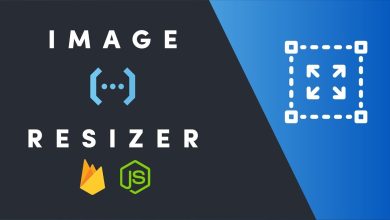I tried Web Design in VR – Meta Quest 3

I’m going to show you something really cool instead of building a website on my monitor I got distracted with the new meta Quest 3 virtual reality headset and decided to buy it it arrived and I was excited to test it out I wonder can I design websites in VR and I’m going to
Have to tell you that this very first moment where I took it out and put it on was one of the most mindblowing experiences I’ve ever had this is what I saw it felt like I had entered the Matrix or Ready Player one I saw my
Office and desk like usual but I had these three massive virtual real screens overlaid as if I had a super massive widescreen monitor and with just a few additional hand movements I was now in my own virtual space which looked like a hyperrealistic office it actually felt
Like I lost my sense of reality I took a step back and I was back in my office the pass through kicked in then I took a step forward and I was in the virtual space even my hands were overlaid with my actual hands and the Hand tracking
Was pretty much perfect I turned to have a look at my keyboard and my favorite Mac keyboard was there overlaid with with a virtual version of itself there were other offices I could use too such as this virtual workspace it had a little tiny screen and I found out that
I could increase this and this felt more like working on a single monitor it was useful too I had figma opened and I was looking at my design and it was pretty much just like having a computer screen in front of you I headed to Wick Studio
To test out building a website here’s one I’ve been working on called merge it’s a website for my new community that I’m building with art for web developers and building this website in the VR platform was pretty much the same as using a monitor I also tried to do a bit
Of coding I opened up vs code and ran some commands which didn’t work and I really lik the fact that I could move my head forward to have a look at things a bit more closely and what continuously surprised me was just how clear everything was a long time ago I tried
The HP HTC 5 VR headset and by all means it was impressive but I could never read any text on it whereas the Oculus Quest 3 here is actually usable for a proper workspace I opened up figma and did some playing around around in it as well as
Using the inspector just moving my head closer while designing this website here the one thing I preferred was the virtual space with three monitors rather than just one cuz I like to have my code on the left my design in the middle and my website on the right hand side back
In reality I must look pretty funny doing all this movement but that’s okay cuz it’s a lot of fun and I decided to see what it’s like to do some regular task while using virtual reality firstly you can take your screen with you wherever you go though you might look a
Bit odd carrying around something in your hand that doesn’t exist you can also watch videos while doing other tasks and this is pretty cool instead of having a phone playing a tiktok video in the background now I can have this virtual screen while making my coffee
Though sometimes if I do too many hand movements the screen goes out of position and I need to move it back into place I can also do this with other tasks such as washing the dishes I can have a video playing in the background I
Can full screen it so it plays almost as if it’s taking up the entire room but personally I found this too too large and I prefer the smaller screen that I can place just in front of the sink where I can wash dishes while watching something that I’ve put together though
I don’t think I could take this into a real office with other people around me because I would just look too weird doing all these interactions so what is it actually like using VR for day-to-day work well the first thing you do normally is set up a boundary this is
Where you’re working so that the bounds for VR show up normally I just set it up as a bound where I’m sitting at my desk with pass through but some people like to do a boundary that’s a bit larger based on the room but this wouldn’t be
Practical for the kind of work I do next you can have a look at the App Store there’s quite a few different types of apps you can download and it comes with this meta Quest browser it’s basically Chrome the only problem is that I can’t really resize the window nor move it
About very much and it’s more or less just how it is here and I can’t really even use my keyboard or Mouse in this interface I have to use my fingers which isn’t always as comfortable what I ended up doing was actually downloading a very special app that meta have created
Themselves it’s called workrooms or meta Horizon workrooms and this one here is kind of where you get this overlay for your current desk it then takes you through a small setup where you select your desk width and height you select the keyboard you’re using and then you download a companion application on your
Computer that allows you to connect to it wirelessly and then control it with your mouse and keyboard it also doesn’t matter whether you have one or three screens in real life it still allows you to access all three screens inside of the virtual reality app the screens are
Much larger and their size basically allows me to use them more effectively when I’m working inside of Wick Studio most websites I create these days aren’t actually built using traditional vs code or even locally on my computer they’re all done in the browser and for the most
Part I’m using no code tools since I’m designing most things visually being able to have another way to visualize them as I’m creating them on the screen is great another thing I noticed is that usually when I’m at home I get distracted very easily because there’s always lots of things around the house
Or in the room that might draw my attention working inside of virtual reality basically focuses all my attention on what I’m currently doing the other thing that a lot of people have said in the past causes them problems is the emotion sickness that you get with a virtual reality but for
The most part I use this for over an hour and I never had any issues whatsoever I do know that the improvements coming from the virtual reality in terms of the lenses as well as the refresh rate and the better head tracking definitely probably worked a
Long way to make sure that I didn’t have any issues like this the other thing I realized is the benefits of having dual screens or even three screens I’ve been using a single screen for a very long time and having a second and third one accessible whenever I need definitely
Came in handy when I watch watching tutorials finding inspiration or just building websites I also tried some web design design I open up figma and I gave it a test to see if designing would be any easier inside of virtual reality and I think the main thing that I learned is
That for the most part what you do normally on a computer is pretty much the same in VR here’s a website design I put together called design for developers I’m going to be relabeling this to teach me Design This is a handbook I put together which has over
400 Pages all about color theory topography UI ux and much more and definitely worth learning I’ll link it in the description below but I always like to make micro adjustments and improve it every other month so that it continuously grows and has more resources this is an example of how I
Can view the figment design on the left side while the actual web page is on the right hand side sometimes if in real life you have different size of monitors or different resolutions they might not look exactly the same but having two monitors which are exactly the same here
Makes it a little bit easier to have a look at the design to the real example of the page the browser here being Google Chrome me using my mouse and keyboard is much easier to use than the meta Quest browser but now on to another thing I wanted to Showcase rather than
The meta Horizon’s workroom I wanted to show you virtual desktop it’s another application that I found that allows you to access your computer but it works a little bit different I found it online saying that some people preferred it because it allows you to have some virtual rooms and adjust the screen a
Lot more than you can otherwise do in The Meta Quest work rooms I loaded it up it also needed a companion app on the PC and it did have quite a additional options such as adjusting the height of the screen I could also adjust the curve of the screen I actually prefer curv
Screens as well as a resize the screen so it could be a lot larger or smaller based on where you’re sitting on the desk I prefer the larger size so I actually use this one over here and resize it to be a little bit higher up
And of course if you want then you don’t have to use the pass through mode but there are certain environments you can set up I had a look at a few of them one was this really cool movie screen in basically what looks like a cinema this
Felt interesting like I was sitting in a cinema but the screen definitely felt like it was way too far away for me and it’s not something I’d be comfortable working in there was this cute little study room that basically made me feel like I was a teenager again sitting in
My room on the computer this one was interesting simply because it made me feel young again it had a computer on the right a screen in the middle which is overlaid with my actual computer but let me have a look at some of the other ones there was this one here which was
Like a highrise apartment building where I again had my own little computer sitting on a desk and if I looked to the right hand side I would see the city which actually kind of looked realistic the fact that I had a keyboard and mouse this was not actually a mouse but it
Definitely tricked me when I tried to grab it it is a cool little environment and I definitely had a lot of fun I think it’d be awesome if they created actual different environments from different countries like Japan and America and Australia that people could jump into and look out the window to see
The entire city in terms of of actually working and being in a focus State I think the one where I’m in space with a universe behind me was really cool there was only one issue which I think maybe was caused by me not setting this up properly was that I couldn’t use my
Mouse and keyboard I actually had to use my hands in order to select and do different tasks and while it was interesting using my hand gestures to try and create a website it wasn’t very optimal I definitely think that to build any website you need a mouse Andy
Keyboard because using your hands to try and click and move different items just doesn’t work quite yet like for example if I wanted to click and drag I would just be scrolling on the page and if I wanted to resize elements I would still be scrolling on the page so maybe we’re
Not quite there yet at least for this type of virtual reality application and I still prefer the meta quest workspaces which allow me to use my computer in the way that I’m used to with a mouse and keyboard let me tell you what I thought about the headset itself I was quite
Impressed at the size it was a lot smaller than I thought it would be and it wasn’t that heavy either I got a battery pack that increased the amount of time I got and it added some weight to the back of the headset making it a little bit more comfortable while still
Giving me hours of time to use the lenses were extremely clear whether I was viewing it with my glasses or even with my contact lenses which is what I usually use since I’m shortsighted I could see all the images extremely well inside of the headset the cameras at the
Front of the headset set definitely came through high quality they gave color and even depth perception when I was walking around with path through mode meaning I could quite literally go outside and use this headset while ordering a coffee or doing some shopping even if I looked a
Little bit funny the extended battery comes with this adjustable head strap and this is one of my favorite things because my head is kind of large and here I could extend the size to fit on there comfortably and not only that because I could then tighten it once
It’s on it felt a lot more balanced meaning I didn’t have to push it so hard up against my face leaving marks with previous versions meaning that I would need these straps extremely tight in order for them to even work here this one could even be left loose the
Controllers themselves were a lot easier to use as well but I didn’t use them as much as I thought I would simply because I like the path through hand tracking one thing I would have liked to see is if they had USBC rechargeable options rather than having a battery placed in
That I have to replace every now and then still they work surprising well whatever I was using them with whether it was in halflife Alex or space pirates or even if I was doing a little bit of a job simulator I definitely enjoyed this virtual reality experience what do you
Guys think is this something you could see yourselves using
#Web #Design #Meta #Quest
For More Interesting Article Visit : https://mycyberbase.com/