Generate Text to 3D Model For Free With AI
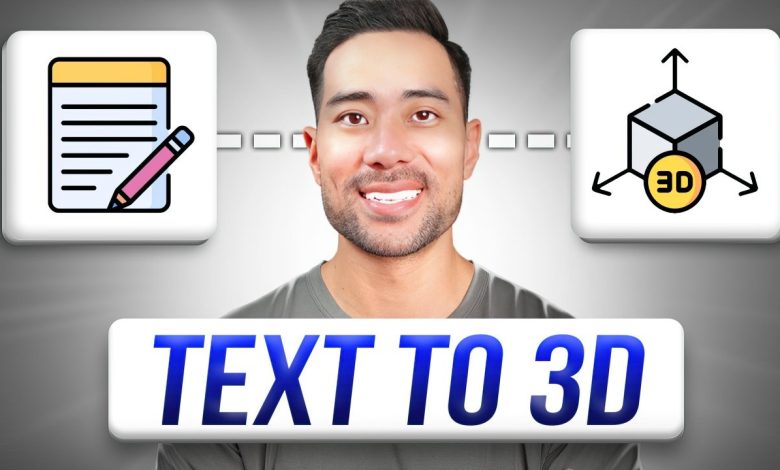
Hey it’s AIS welcome back to the channel in this video you’re going to learn how to convert text to 3D model so you’ve seen text to images and text to videos but did you know you can actually convert texts to 3D models well check out some of these examples here we’ve
Got this Ibis that looks quite realistic got this cute stuff dog as well this foxman and this koalah head from Australia which is where I’m from getting started is free and you can head to Luma labs . a/ Genie link will also be in the description box below you’ll
See this page here and what you’re going to want to do is sign up for a Discord account so create on Discord works like mid Journey with the prompts but I’ll show you how it works once you’re in do take a look at the welcome Channel as
Well as the prompt guide then to get better results too with Genie specifically the prompt to enter is Genie you enter any of the channels such as Genie 1 2 3 4 5 to enter your prompts you can also see some examples in in the genie showcase but let’s head to Genie
One and where it says message simply enter SL Genie and then space and then anything you want such as a bear holding a backpack or whatever you want to prompt Genie to produce in this example I want Genie to produce a 3D model of modern head phones that’s gun middle in
Color and one that’s ultra realistic and see what it can produce so I’ll go ahead and press enter now that the prompt has been entered it is generating and here are the results it always gives you four to choose from four different variations and if you
Click once you’ll get a better feel and look in terms of what It produced now don’t judge it by its cover just yet because what you can actually do do is refine the choice that you want so for instance let’s say you like Choice number two all you need to do is refine
To and then that will give it more texture and make it more realistic if you want to take a look deeper and further simply choose the one that you want let’s say number two and we’re going to click number two there and it says leaving Discord that’s fine click
On visit site and then it will take you to this viewer where you can zoom in you can also use your Mouse to Simply drag and check out the 3D model you can also change the variation from number two to number one and we’ve got three here
Which I don’t think is a headphone and there are a couple of other things you can play around with here we’ve got default uh plastic texture look we’ve got a metal look like so and this custom one where you can change the metal range the level and the roughness and the tint
But to show the difference between one that’s non-refined and one that’s refined I produced this one uh beforehand so this is the first variation when I entered that prompt and I selected number one for Genie to refine and here’s the result as you can tell there’s more detail here there’s lighting there’s
Shadows and the texture just looks a bit more realistic even though it is 3D model so from something like this which looks quite blurry quite mushy to this so more realistic and at least compared to the other one one thing that Genie doesn’t do well and it’s actually stated
On the genie prompt guide is what it can’t do well which is composition of multiple objects it works better for individual objects so if you’re going to render and get 3D models of multiple objects it’s best to prompt each individual uh object and then put it all together using a 3D rendering software
But back back to the promp if you have decided which of the variations you’d like to refine you can simply click on refine let’s say number two number two looks probably the best out of all of them and we’ll click once what will happen is they’ll go in a queue and
You’ll see under Genie refine channel right there at the bottom you see it is running and it will be in queue may take up to 20 minutes as stated but once done you will get a finished product like the one you’re looking at right here but
There we go friends that’s how you can generate 3D models from text promps hope this was insightful and you’ve learned a new thing or two do check out Luma laabs Genie Down Below in the description box so that you can start using this to make some 3D models thanks so much for
Watching and I’ll see you in the next one
#Generate #Text #Model #Free
For More Interesting Article Visit : https://mycyberbase.com/




